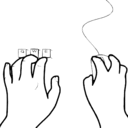CSS cursor 종류 및 테스트 (마우스 커서)
1. CSS cursor 종류 및 테스트
아래의 항목들 위에 마우스 커서를 위치하시면 확인 가능합니다.
- cursor : auto
- cursor : default - 기본 마우스 모양
- cursor : none - 커서 없음
- cursor : help
- cursor : pointer
- cursor : progress
- cursor : wait
- cursor : text
- cursor : move
- cursor : not-allowed
- cursor : grab
- cursor : grabbing
- cursor : zoom-in
- cursor : zoom-out
2. CSS cursor 인라인 적용 방법
마우스 커서를 변경하고 싶은 태그 사이에 아래와 같이 style="~" 코드를 복사하여 붙여넣어 줍니다.
<!-- 태그 공간에 style="cursor: pointer !important;" 추가 -->
<p style="cursor: pointer !important;"> 마우스 모양 포인터 </p>
<!-- 여백 -->적용 결과
마우스 모양 포인터
반응형
'Programming' 카테고리의 다른 글
| TypeScript - Visual Studio Code에서 시작하기 (windows 10) (0) | 2021.11.28 |
|---|---|
| NVM, Node js, NPM 설치 하기 (windows 10) (0) | 2021.11.27 |
| robots.txt 정리 및 예시 (0) | 2021.11.27 |
| 한글 초성 검색 방법 (0) | 2021.11.24 |
| php 설치 방법 (window, Visual Studio Code) (0) | 2021.11.23 |
| 키움증권 api (Open API+) 사용 방법 (KOA Studio 살펴보기) (0) | 2021.11.21 |